Fire Training FAQ
How do I register?
To register for Fire Training Professionals courses your place of employment will need to obtain an ACCESS CODE, this code will allow you to register as a student, login and complete your online learning.
How do I get an ACCESS CODE?
If your place of employment has already signed up for course access speak to your manager or work contact.
How do I login?
– Click the Course Login link
– register as a student (enter your name, email, username, assign a password then enter the GROUP Code received from your place of employment.
Keep this information in a safe place as you will need this to login to the Website to participate in the online courses. You should have received an email confirming your registration details as well as your login details for the Website.
To login enter your username & password you just registered in the “Existing Student Login” box (see see below)
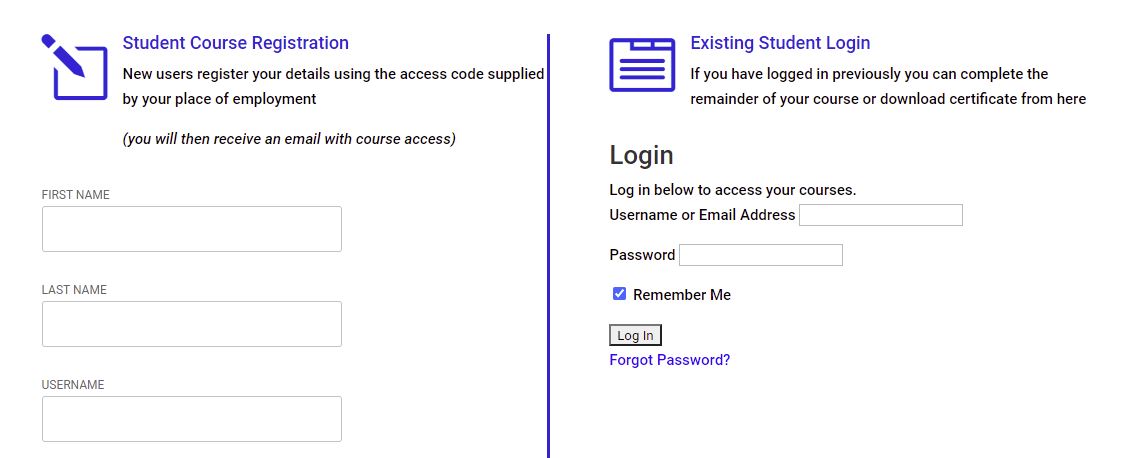
I forgot my Password
– Navigate to the Login page and click the forgot password link.
– enter email address
– click Recover account
– an email will be sent (check spam folder if not received)
How do I complete the training Courses?
Once logged in as a student of the Website you will see an additional tab on the navigation bar called “ My Course“.
This is the area of the Website where you will find a list of all courses available for you to complete. Courses are broken down into sections. You must complete all sections of a course in order to receive your pass and certification.
Each section of a course has a video presentation and a multiple choice exam. Once you have watched the learning video, you will be directed to the exam page. The video Must be played in full before a link to the section to appear. The system will remember if you have watched the video, so if you get something incorrect in your exam, you may skip the movie and do the exam again at any time.
You must do the course in order of each section and answer all the questions in each section before going on to the next section.
Once you have competed all the sections of the course successfully you will then be able to download/print your certificates for qualification of this course.
To download and print you certification you will need Acrobat Reader – Free Software for printing PDF documents.
What if the course exam does not accept the answers and does not allow me to complete the exam?
If for some reason the system does not allow you to complete your exam, or is not accepting your answers…. simply logout, log back in and try doing the course section again. If this still does not fix the problem, Quit your web browser and start again. And if by some reason you are still getting errors please contact us with your username and password for further technical support.
How do I print my certificate?
To download and print your certificates go to the ” My Courses” section of the Website, after login. Here under the course name you will see the “Download Certificate” link associated to each full course you have passed and completed. Simply click on this link to download the PDF document ready for print.
To download and print you certification you will need Acrobat Reader – Free Software for printing PDF documents.
Why won’t the movie play all the way through?
All course training movies have been optimized for Internet and web viewing. Unfortunately sometimes users connections are still a little slow to handle to size and length of the movie files. If is suggested that if you have a slow connection, to press the play button and let the movie start, then press the pause button and allow the movie to load in the background and come back in approximately 10 -15 minutes. This will pre-load the movie so that it plays all at once.
Why is an ADSL Internet connection advised?
A connection of 512k is recommenced as the minimum speed for streaming video media on this site.
Can I print my course certificate at any time?
Yes, if you have passed the course and your qualification is still valid, you can login and access this from the ” My Courses” section of the Website
Does my qualifications carry over to different business Website?
No, your certification is applicable to Fire Training Professionals, and cannot be transferred between sites and locations.
How long are my qualifications valid for?
Depending on which courses you complete, a validation and renewal period is usually relevant. Most courses need to be renewed every year, and all previous certifications after this expiry become invalid. You will be notified once your course is due for renewal, and supplied with instructions on how to renew your qualifications and certification.
Please note these courses are site specific and cannot be used for other locations. If you move to another site you must use that sites log on and complete that sites training program. This sites administration register will reflect this site only.
For a rundown of Jim’s work experience and credentials please visit the Fire Training Professionals about us page.

Enrol Today
Enrol your staff today to ensure your business is ready to handle an emergency situation

Send Message
Contact our fire expert team today to discuss your training requirements
Your Number One Fire Safety Adviser Consultancy
For the most trusted information and procedures to get your workplace informed, prepared and fire safety compliant, you can’t go past Fire Training Professionals. Give us a call today to find out how we can train your staff and receive a free quote to support all of your business needs.